HTML Fonts, Tags and Elements
HTML Fonts, Tags and Elements
< P > is called
HTML Fonts, Tags and Elements
Which tag adds a paragraph break after the text ?
1. < BR >
2. < P >
3. < PARAGRAPH >
4. < HR >
HTML Fonts, Tags and Elements
The special formatting tag is1. 2. 3.
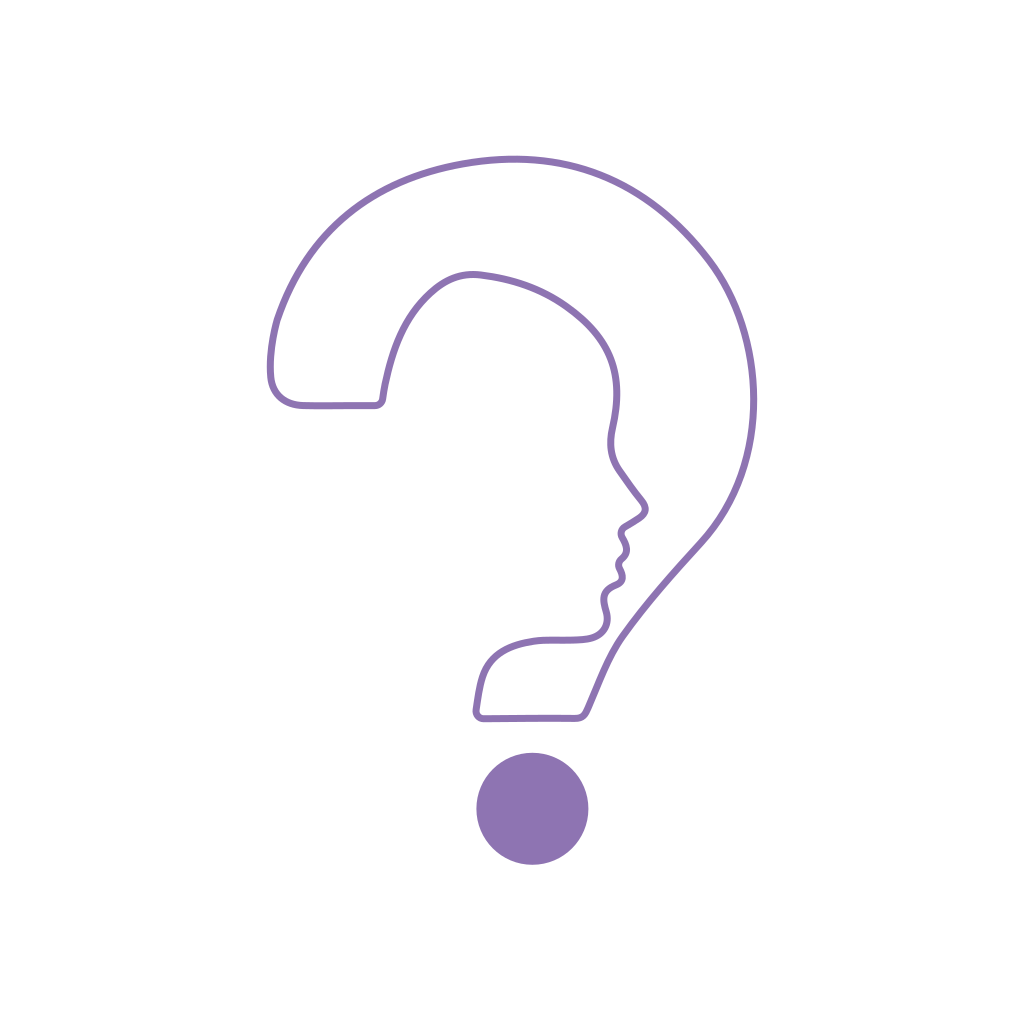 EXAMIANS
EXAMIANS